To further introduce the photography capabilities of the Galaxy A35 5G to a wider audience, Samsung Electronics Indonesia recently hosted a Food Photography Workshop with Samsung Galaxy A35 5G.
The theme of the workshop was chosen because according to Samsung Electronics Indonesia, Food Photography has become a popular trend among many young people. Before indulging in a meal, they often capture it using their smartphones.
The workshop was opened by Ricky Bunardi, the MX Product Marketing Senior Manager at Samsung Electronics Indonesia, who emphasized that Food Photography should highlight the details of the food to showcase its shape, texture, and color, thus stimulating the appetite.
Subsequently, Marisa Djemat, a Professional Food Photographer, shared some aesthetic Food Photography tips and tricks with the Galaxy A35 5G. She explained that Food Photography is a genre of photography that captures food in the most appealing way possible, enticing viewers to want to taste it.
Tips and Tricks for Food Photography with Samsung Galaxy A35 5G
Adjusting Lighting
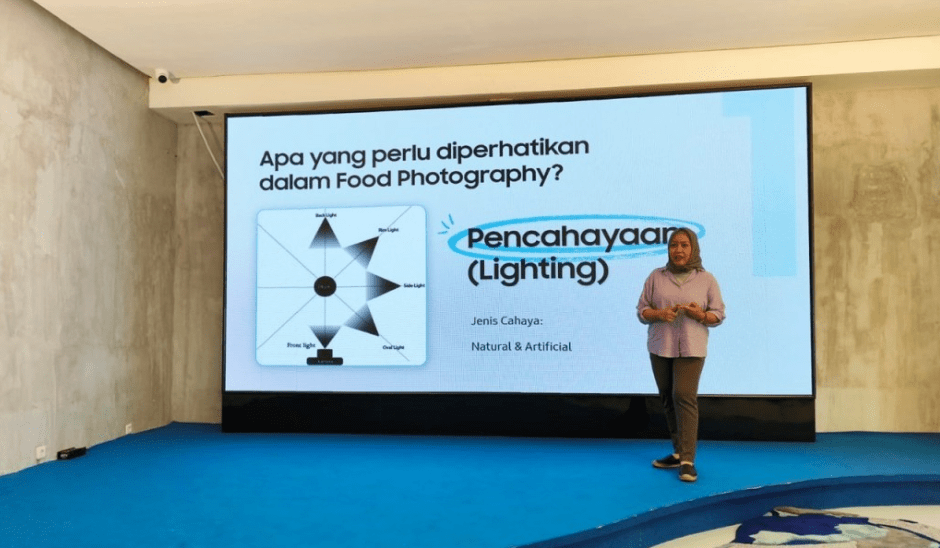
Marisa emphasized the importance of lighting, stating that without adequate and appropriate lighting, food photos may appear dull and lackluster. However, when lighting is minimal, it’s essential to have a device capable of optimizing the existing conditions to create enticing food photos.
Good lighting will accentuate the shadows and highlights on the food texture. In low-light conditions, the 50 MP camera with OIS on the Galaxy A35 5G can be relied upon to produce high-quality photos.
To achieve the best food photos, one must consider lighting arrangements (Lighting) such as Back Light, Rim Light, Side Light, Oval Light, Front Light, etc., depending on the needs.
Food Arrangement
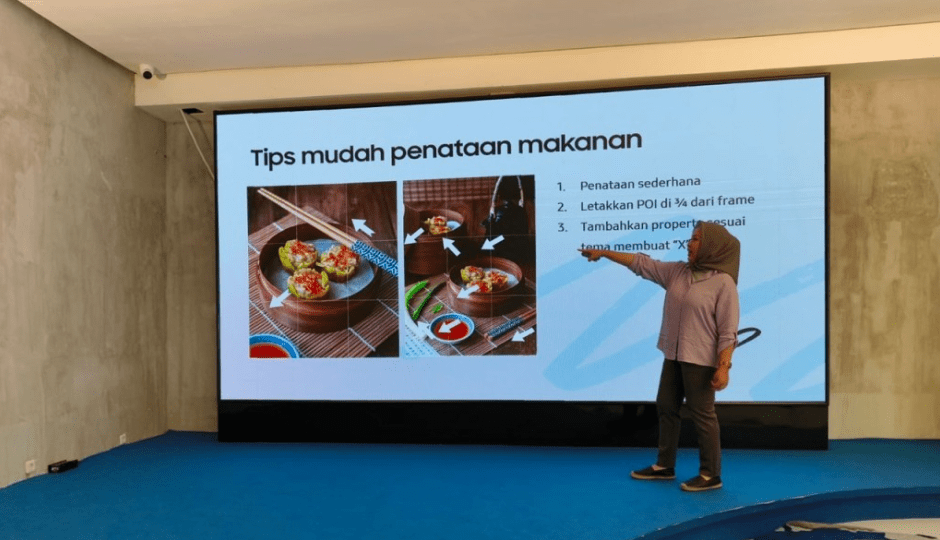
To make photos aesthetically pleasing and appetizing, careful consideration must be given to food arrangement (Styling). For example, for a South Korean menu, props like chopsticks and stainless steel spoons can be used alongside the food to create more engaging and enticing photos.
Additionally, placing the food with proper proportions is crucial. The grid feature on the Galaxy A35 5G camera and Shot Suggestion feature, a smart feature based on Machine Learning, can help achieve the ideal composition.
“Thinking about and executing food styling before shooting will create more aesthetic food photos. Always place the food with a non-clashing background and a central position in the frame because it is the star,” said Marisa.
Marisa also provided easy tips for food arrangement by positioning the Point Of Interest (POI) or main object in 3/4 of the frame visible through the phone screen and adding props according to the theme to create an X sequence, making it look appetizing.
Choose Different Photo Angles
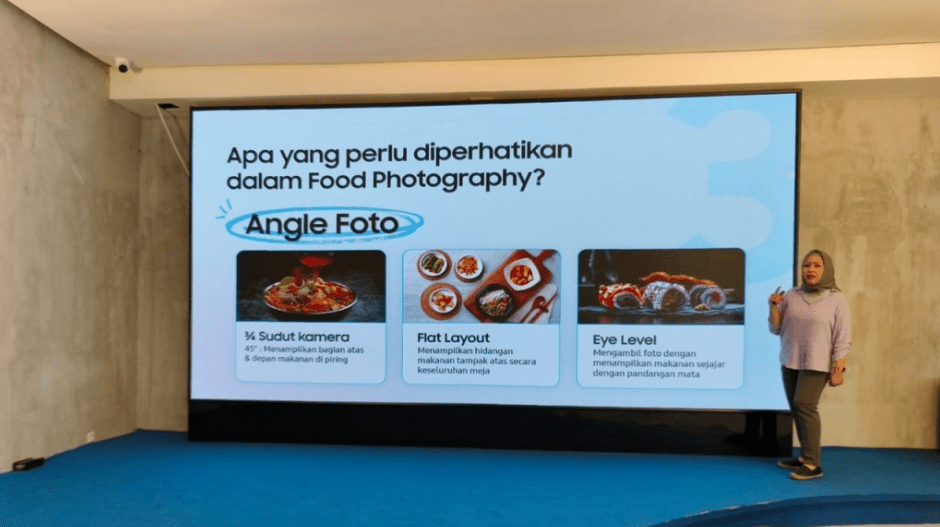
Marisa explained that the angle or perspective of the photo can be explored to produce photos that suit the type of food chosen. A 45-degree angle or 3/4 angle can display the top and front parts of the food on the plate clearly.
Flat Layout, on the other hand, is a top-down angle that can show the entire table’s view of the food. Eye Level makes it possible to take photos by showing the food parallel to the eye level.


Marisa advised against taking photos of dishes from the front or from a bottom angle as they may make the food look less appealing because the food’s texture may not stand out. Visualize the smartphone camera as your eye’s point of view capturing the food menu you desire.
In reality, you can determine which angles are suitable for producing good food photos. Therefore, continuous practice is needed to become accustomed to choosing the right angles to produce the best food photos.
Create Color, Texture, and Depth

Marisa stated that being adventurous with color, texture, and depth will create visually appealing yet aesthetic visualizations. With depth effects, you can showcase the most interesting details of your food. Keep experimenting with Portrait mode for your best work.
You can play with the color and texture of food to create interesting visual contrasts. For example, tata topokki tends to be orange and red with a soupy texture, while fried mandu as a side dish is creamy in color and crispy in texture.


Next, apply depth of field to create a sense of depth and dimension in photos. You can use Portrait Mode on the Galaxy A35 5G camera to display depth through its stunning bokeh effect.
This phone also features Portrait with AI (Artificial Intelligence) that can produce good bokeh effects in low-light conditions.
Edit Photos to Taste

Marisa mentioned that the editing tools in the Galaxy A35 5G can enhance the quality of your food photos effortlessly. With just a few clicks, you can increase brightness and contrast to highlight color diversity, highlights, shadows, and intensify colors, making your photos even more appetizing.
If you’re not satisfied with the content you’ve captured and feel it’s not optimal, the Galaxy A35 5G has editing tools that you can use to edit photos quickly, such as Photo Remaster and Object Eraser.
For those interested in the Galaxy A35 5G, it is available in Indonesia for $349 for 8 GB RAM + 128 GB internal storage and $384 for 8 GB RAM + 256 GB internal storage.
Promotions are available for purchases until June 6, 2024, including free storage upgrades, a bonus of 125GB AXIS quota for 6 months, and a GrabFood voucher worth $7.

